
You Can’t Ignore The Power Of Video Any Longer!
... well not if you take your online business seriously anyway.
Check out these current statistics:
- Landing Pages with videos convert over 80% better than those without!
- Your chances of converting a prospect to a customer are 40% better when you use video!
- Having a video on a landing page makes it 53% more likely to show up on page 1 of Google!
- Video Ads are the cheapest and most effective form of Facebook advertising!
46% of users act after viewing a video ad! - Nothing builds ‘Know, Like & Trust’ with your audience as effectively as your face on video!
Read what the Experts are saying:
Business2Community recently posted:
‘A single, short video is said to be worth 1.8 million words, and with results like these, it’s quickly becoming a marketer’s newest and most powerful friend.’
Hubspot recently posted:
‘Video is long past the status of an "up-and-coming" marketing tactic. It's here, and it's an increasingly powerful way to communicate your brand story, explain your value proposition, and build relationships with your customers and prospects.’
‘76.5% of the professional marketers and small-to medium-sized business owners that have used video marketing said it had a direct impact on their business, and more than 60% said they plan to increase investment in video next year.’
Watch the Leaders!
You know it’s important when all the major players are investing so much in professional quality results, Amy Porterfield, Pat Flynn, James Wedmore to mention just a few!
So that’s the ‘Why’ of video and seriously you’d be a fool to ignore these statistics but you’re then left saying:
‘OK Adrian, I hear you but I’m scared stiff of being on camera and I wouldn’t know where to start anyway!'
Well if you’re sitting nodding then you’re in the right place.
Teaching amateurs with no experience or technical skills how to record Professional Quality Videos is what I do!
In this blog post let’s first consider the fear of getting on film and try to get you mentally prepared. Then we’ll consider the kit you need and give you some guidance on how best to use it. Editing is touched upon although that really will need to be another post!
OK lets get into the content you came for.
1. Preparing Yourself for Video
If you’ve seen my videos you’ll realise that I’m an extravert and enjoy being on camera.
I don’t have panic attacks about this but that doesn’t mean I don't appreciate the very real fear people go through when they consider getting on video.
We ran a live event recently and I gave guests a chance to write out a short script and record themselves using the kit I’ll mention below. It was then that I realised what a big deal this was for many people and this message just confirms it.

The first thing I like to tell people is that nerves are ok and totally normal.
That adrenaline that kicks in is a good thing so don’t fight it, just learn to control it.
Imagine we’re sitting meeting over a coffee...
I ask you all about what you teach and why you do it.
You’d have no problem explaining to me all about your business.

You’d light up as you tell me how you started out and lean in as you recount the wonderful testimonials you’ve received.
You’d probably even grab your phone and show me the comments on your Facebook page.
... Something like these:
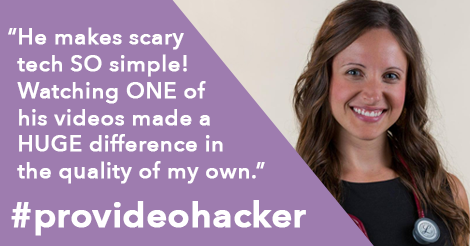
You know you have something great to share!
And you’ve had proof that people’s lives have been changed by what you teach.
So the problem isn’t confidence in your product.
It’s simply that 'little black box' that you need to look into (yes I'm referring to the camera).
Is that rational?
Now I don’t say that flippantly but I want to help you overcome this fear so lets think this through.
Imagine that through the camera you are chatting with a friend, or customer and helping them with their business (or whatever it is you teach).
We do it all the time with FaceTime or Skype so I’m going to ask you to think of it that way, in fact, I tell my Pro Video Academy students to talk to the camera as if they’re having a conversation with just one person.
For me, when I started out this made total sense.
I was replacing live workshops teaching photography to 4-5 beginners in the same room as I now record my videos in.
So I said to myself, just imagine someone’s sitting there in front of you.
Talk to them in the exact same way.
And I do :-)
What to do with your eyes
Another valuable skill to learn is knowing what to do with your eyes.
I see people all the time staring down the lens of a camera,
Feeling locked in and unable to look away,
Not even blinking in some cases.
That’s just not natural, you’ll freak your viewers out!
When we chat over a coffee, we make some eye contact sure but also we look around the room as we’re talking.
If you have the same relaxed attitude to your filming, imagining your favourite customer sitting there in front of you, it will make a HUGE difference to the way your videos are enjoyed.
Don’t get overwhelmed that it’s going out to the world, ignore it!
And don’t get into the trap of thinking ‘Who am I to be giving advice?’
I’ve been there and if I’m honest I still struggle with it.
Then I get a lovely message telling me what a big help I’ve been (like the wedding photographer above) and I think well, it was worth it if I helped just that one person.
I could say so much more but I need to move on.
2. Choosing the best location
Before we discuss equipment I really recommend you think long and hard about where in your home is the best location for filming.
I did a video on this actually that has a fun look around my home as I consider several possibilities. I’ll give you a link to this later.
The biggest tip I say to my students is the come away from the wall,
Leave at least 1.5m gap behind you.
Why?
First, it will eliminate shadows on the wall,
Second, it will give some depth to the scene, especially if you use my recommended lens to blur out that background like this…

Now if your room isn’t very big then maybe you need to reconsider your location or try a different angle.
Don’t just settle for the obvious front on desk shot (oops, that’s what I do all the time but it’s ok as my background is gorgeous!)
3. Choosing the best equipment
I wonder how many of you jumped straight down to this thinking ‘Yeah, how much is this all going to cost!’
Well, I have bought plenty of cheap kit over the years and guess what, it’s all sitting up the attic gathering dust!
I’m a big believer in the phrase:
‘buy cheap, buy twice’
I want to save you that unnecessary expense.
The equipment I use is typically the most affordable I can find without regretting it.
The LED lights I use are fantastic and most importantly they have a variable colour dial so I can match them to the room light wherever I’m shooting.
A pair of these cost me around $250 but they’re so worth it and you could easily pay 5 times that for the same thing.
The camera I recommend is a Panasonic.
The main reason is that their remote app (in my phone) lets me control my camera.
If you’ve ever tried to record yourselves on video you’ll know the biggest challenge is getting yourself in focus and then starting and stopping the recording.
THIS APP IS A TOTAL GAME-CHANGER!
I was literally doing a happy dance around my office when I discovered this feature!!!

This camera and lens combination will cost you around $1200 but you need to be seeing this equipment as an investment not an expense, it WILL pay for itself many times over.
The microphone is the last element and I’m always amazed at how overlooked audio quality is.
Without doubt it’s as important if not more important that the visual quality!
Rode do some very nice kit and their Video Mic Pro will plug straight into the Panasonic camera, but don’t leave it on top of the camera,
It needs to brought in close using a boom arm and extension cable.
Alternatively, and especially if you are working on location, you can use a lavaliere mic that clips onto your collar.
This can certainly offer a very cheap solution if you use one that simply has a 5m cable, you can pick them up for around $20.
My recommendation is at the other end of the quality spectrum and it involves recording audio separately into a dedicated recording device.
Yes it’s an investment of around $500 but this kit will outlive you and it’s honestly not as scary as you’d think to set it up.

If you’re SERIOUS about getting professional quality results and you want your audience to sit up and notice you I honestly wouldn’t cut corners here.
And that’ll do you.
For around $2,000 total you can have the full studio equipment that I use week in week out.
It’s seriously good and great value for money, honest!
You can download my equipment list here:
FREE: Pro Video Gear Guide
So you buy the kit, you set it all up, you hit record from your phone app and you chat comfortably to your camera.
That wasn’t so bad was it!
Then you pop the memory card out of the camera and audio device, plug it into your Mac and edit in the free iMovie program... Honestly, I used it recently in a tutorial in the Academy and couldn’t believe how powerful it has become.
You really won’t need anything more than what this delivers, it will allow you add text, music, slides if required and it makes an easy job of editing and exporting your final videos.

So there you go.
I know it’s been a very high level overview but I aimed to keep it to 2000 words and that’s pretty much what I hit.
My intention is to firstly convince you that you have to embrace video and not fear it or put it off any longer and with some guidance and the correct equipment it really can be straight forward to get yourself not only started but leapfrogging over your competition and domination your niche!
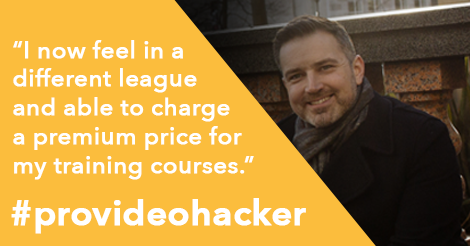
Are you convinced that you need to take your video seriously?
If so, please check out the Pro Video Academy and let me know if you'd like me to coach you.
Stay up to date with new posts and updates!
Join our mailing list to receive the latest posts and updates from our blog.
Don't worry, your information will not be shared.
We hate SPAM. We will never sell your information, for any reason.
